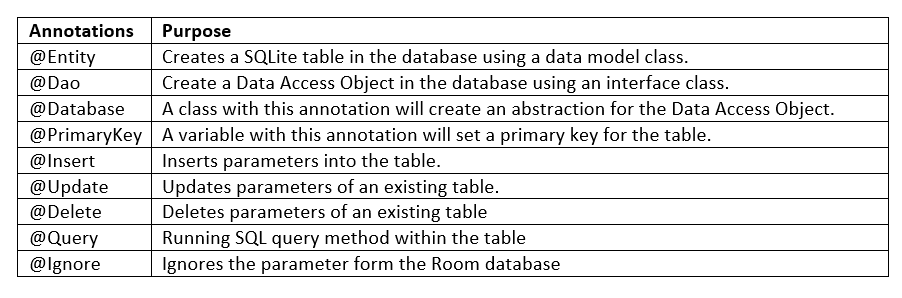Why We need model ?
A ViewModel holds your app's UI data in a lifecycle-conscious way that survives configuration changes. Separating your app's UI data from your Activity and Fragment classes lets you better follow the single responsibility principle: Your activities and fragments are responsible for drawing data to the screen, while your ViewModel can take care of holding and processing all the data needed for the UI.
In the ViewModel, use LiveData for changeable data that the UI will use or display. Using LiveData has several benefits:
You can put an observer on the data (instead of polling for changes) and only update the
the UI when the data actually changes.
The Repository and the UI are completely separated by the ViewModel. There are no database calls from the ViewModel, making the code more testable.
What is ViewModel ?
The ViewModel's role is to provide data to the UI and survive configuration changes. A ViewModel acts as a communication center between the Repository and the UI. You can also use a ViewModel to share data between fragments. The ViewModel is part of the lifecycle library.

Warning: Never pass context into ViewModel instances. Do not store Activity, Fragment, or View instances or their Context in the ViewModel.
For example, an
Activity can be destroyed and created many times during the lifecycle of a
ViewModel as the device is rotated. If you store a reference to the Activity in the
ViewModel, you end up with references that point to the destroyed Activity. This is a memory leak.
If you need the application context, use
AndroidViewModel
Important: ViewModel is not a replacement for the onSaveInstanceState() method, because the ViewModel does not survive a process shutdown.