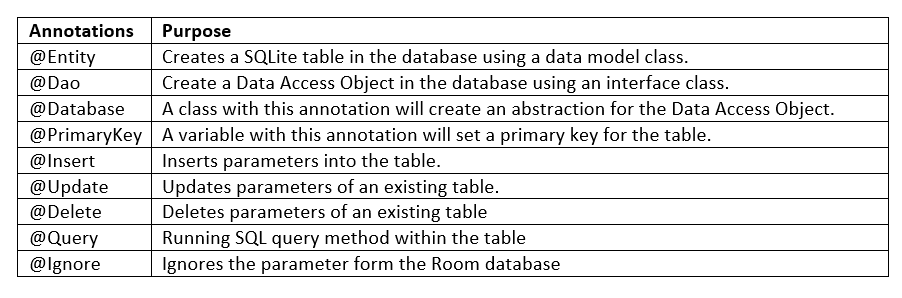What is Machine Learning ?
Machine learning is a method of data analysis that automates analytical model building. It is a branch of artificial intelligence based on the idea that machines should be able to learn and adapt through experience.
Think of machine learning like this. As a human, and as a user of technology, you complete certain tasks that require you to make a decision or classify something. For instance, when you read your inbox in the morning, you decide to mark that ‘Win a Free Cruise if You Click Here’ email as spam. How would a computer know to do the same thing?
Machine learning is comprised of algorithms that teach computers to perform tasks that human beings do naturally on a daily basis.
Machine learning algorithms teach computers to recognize features of an object.
For example, a computer is shown an apple and told that it is an apple. The computer then uses that information to classify the various characteristics of an apple, building upon new information each time. At first, a computer might classify an apple as round, and build a model that states that if something is round, it’s an apple. Then later, when an orange is introduced, the computer learns that if something is round AND red, it’s an apple. Then a tomato is introduced, and so on and so forth. The computer must continually modify its model based on new information and assign a predictive value to each model, indicating the degree of confidence that an object is one thing over another. For example, yellow is a more predictive value for a banana than red is for an apple.
1- Self-driving Google car
2- Online recommendation offers such as those from Amazon and Netflix
3- Fraud detection
4- IVR customer care
WHY Machine Learning?
Machine learning today is not like machine learning of the past. It was born from pattern recognition and the theory that computers can learn without being programmed to perform specific tasks; researchers interested in artificial intelligence wanted to see if computers could learn from data. The iterative aspect of machine learning is important because as models are exposed to new data, they are able to independently adapt. They learn from previous computations to produce reliable, repeatable decisions and results.
How It Works?
Popular machine learning methods?
wo popular methods of machine learning are supervised learning and unsupervised learning. It is estimated that about 70 percent of machine learning is supervised learning, while unsupervised learning ranges from 10 – 20 percent.
Supervised Learning
This kind of learning is possible when inputs and the outputs are clearly identified, and algorithms are trained using labeled examples. To understand this better, let’s consider the following example: an equipment could have data points labeled F (failed) or R (runs).
This kind of learning is possible when inputs and the outputs are clearly identified, and algorithms are trained using labeled examples.
The learning algorithm using supervised learning would receive a set of inputs along with the corresponding correct output to find errors. Based on these inputs, it would further modify the model accordingly. This is a form of pattern recognition, as supervised learning happens through methods like classification, regression, prediction, and gradient boosting. Supervised learning uses patterns to predict the values of the label on additional unlabeled data.
for example such as fraudulent credit card transactions.
Unsupervised Learning
Unsupervised learning is used with data sets without historical data. An unsupervised learning algorithm explores surpassed data to find the structure. This kind of learning works best for transactional data;
Popular techniques where unsupervised learning is used also include self-organizing maps, nearest neighbor mappig, singular value decomposition, and k-means clustering. Basically, online recommendations, identification of data outliers, and segment text topics are all examples of unsupervised learning.
Semi-Supervised Learning
Semi-supervised learning is a bit of both supervised and unsupervised learning and uses both labeled and unlabeled data for training.
This type of learning can again be used with methods such as classification, regression, and prediction. Examples of semi-supervised learning would be face and voice recognition techniques.
Reinforcement Learning
This is a bit similar to the traditional type of data analysis; the algorithm discovers through trial and error and decides which action results in greater rewards. Three major components can be identified in reinforcement learning functionality: the agent, the environment, and the actions. The agent is the learner or decision-maker, the environment includes everything that the agent interacts with, and the actions are what the agent can do.

Machine Learning Algorithms And Processes
you should familiarize yourself with these common machine learning algorithms and processes: neural networks, decision trees, random forests, associations and sequence discovery, gradient boosting and bagging, support vector machines, self-organizing maps, k-means clustering, Bayesian networks, Gaussian mixture models, and more.
Other tools and processes that pair up with the best algorithms to aid in deriving the most value from big data include:
- Comprehensive data quality and management
- GUIs for building models and process flows
- Interactive data exploration and visualization of model results
- Comparisons of different machine learning models to quickly identify the best one
- Automated ensemble model evaluation to identify the best performers
- Easy model deployment so you can get repeatable, reliable results quickly